How to Overcome "Domain Properties are Not Supported At This Time" When Disavow Link
In the world of search engine optimization (SEO), managing your website's backlinks is crucial for maintaining a healthy online presence. However, there are times when you might encounter hurdles while trying to disavow certain links, such as the dreaded "Domain Properties are Not Supported At This Time" error. But fear not, as we're here to guide you through overcoming this obstacle and ensuring your website's link profile remains pristine.
Understanding the Issue
When you disavow links, you essentially communicate to search engines that you want to dissociate your website from certain backlinks. This can be necessary if you've acquired low-quality or spammy links that could negatively impact your SEO efforts. Most often, this process is straightforward, involving the creation of a disavow file and submitting it through Google Search Console.
However, the "Domain Properties are Not Supported At This Time" error can appear when you attempt to disavow links through the domain properties view in Google Search Console. This occurs because Google's disavow tool doesn't currently support the domain properties view, and the error message can leave you feeling stranded.
Causes “Domain Properties are Not Supported At This Time” When Link Disavow
Actually the cause of the notification “Domain property not supported at this time” is very clear. Namely the Disavow Link tool does not support domain properties. What is a Domain Property? Here's an explanation.
When you first create a domain property in the Google Search Console, there will be 2 types of properties that you can use, namely:
- Domain Properties, and
- Properties of URL Prefix
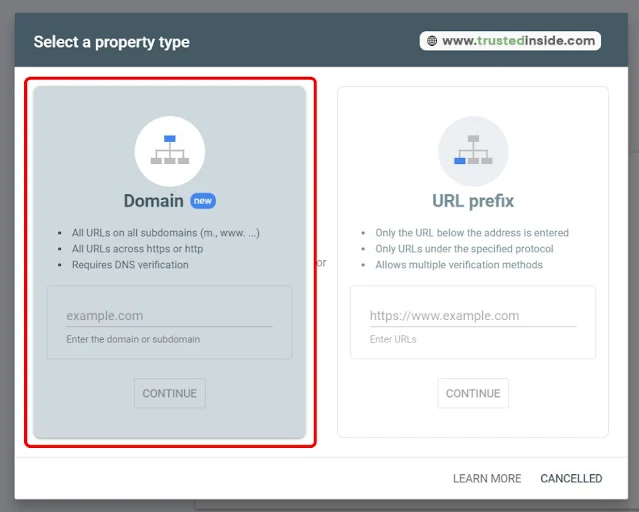 |
| Property types that can't Disavow Links |
When you create a search console using a Domain Property, you will not be able to Disavow that property. Because the Disavow tool doesn't support it. However, if you create a search console using the URL Prefix Property, then you can Disavow Link.
Effective Steps to Overcome the Error
Overcoming the "Domain Properties are Not Supported At This Time" error requires a slightly different approach. Here's how you can navigate through it:
Switch to URL Prefix View
Instead of using the domain properties view, switch to the URL prefix view in Google Search Console. This view supports the disavow tool and allows you to manage your disavowed links successfully.
Here is the tutorial:
- First, please open the Google Search Console page
- After that, please create a new property with type URL prefix. Please type your blog's URL prefix in the format https://www.yourdomain.com, then click Continue
- After that, ownership verification will be carried out automatically. After the verification process is complete, please click Open Properties
Create a Disavow File
- Identify the specific URLs or domains you want to disavow.
- Open a plain text document (e.g., Notepad) and list the URLs/domains you want to disavow. Each entry should be on a new line.
- You can disavow a specific URL or an entire domain. For example:
# To disavow a single URL
https://example.com/spammy-page
# To disavow an entire domain
domain:example-spammy.com
Save and Upload the Disavow File
- Save the document with a
.txtextension, for instance,disavow-file.txt. - Go to the URL prefix view in Google Search Console for the respective property.
- Click on "Disavow Links" under the "Links" section.
- Upload the disavow file you've created.
 |
| Disavow links to your site |
Review and Update
- Regularly review your disavow file to ensure it's up to date. Remove links that you've disavowed but no longer pose a threat.
Remember that disavowing links is a nuanced process and should be approached with care. Always focus on disavowing links that genuinely harm your website's credibility and SEO.
"Effective disavowing requires a strategic and informed approach. It's about quality, not quantity." - SEO Expert
While the "Domain Properties are Not Supported At This Time" error might momentarily stump your disavow efforts, switching to the URL prefix view and following the outlined steps can empower you to overcome this challenge. A well-maintained disavow file helps your website maintain a strong link profile, contributing to better search engine visibility and an improved online reputation.
For more advanced disavow techniques and broader SEO strategies, consider consulting with SEO professionals who can tailor solutions to your website's unique needs.
For more information on creating and managing a disavow file, you can refer to Google's official documentation.

.jpg)

